Requirements:
- Finished the Run and Debug the app tutorial
- Cloudflare + your Domain setup
I’ll be deploying the vue2.saasfrontends.com website.
Step 1: Install .NET Hosting Bundle
Go to the .NET downloads website and install the ASP.NET Core Runtime Hosting Bundle:
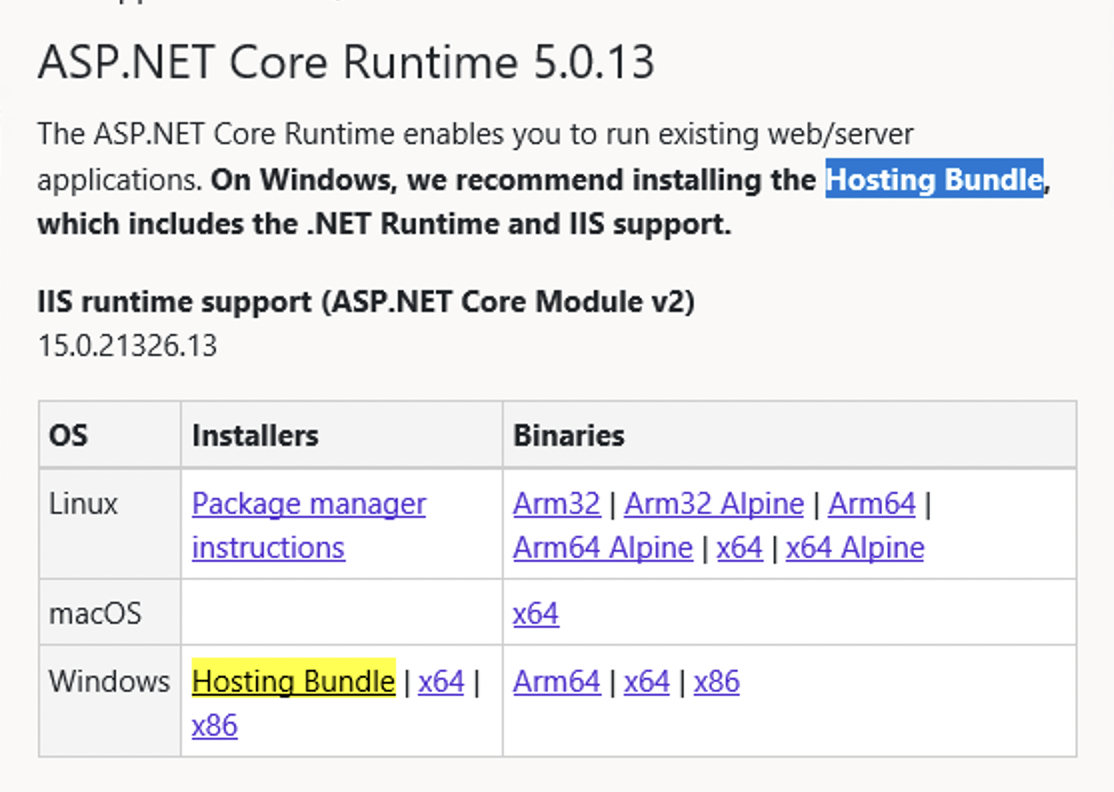
Step 2: Create IIS Website
Open the IIS Manager and create the application.
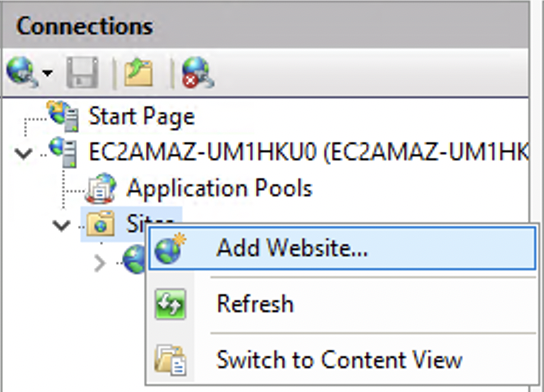
These were my website details:
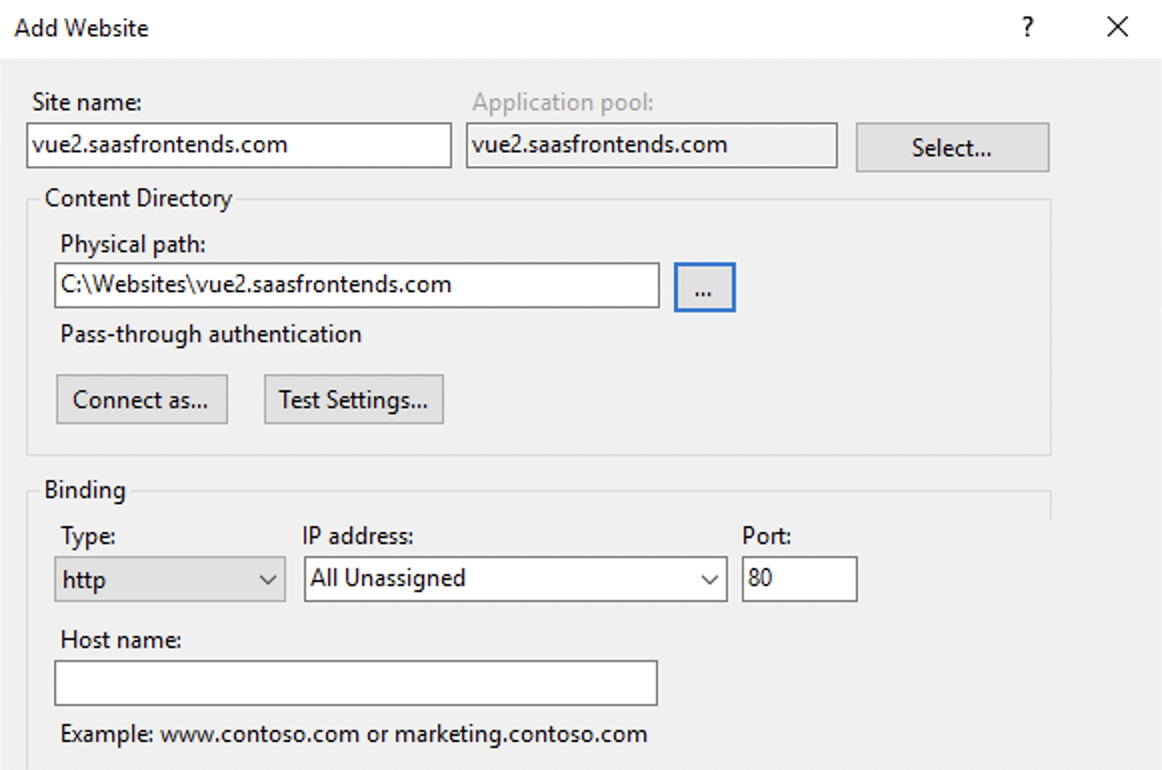
Step 3: Publish
If it doesn’t exist, create the following configuration on Rider or Visual Studio.
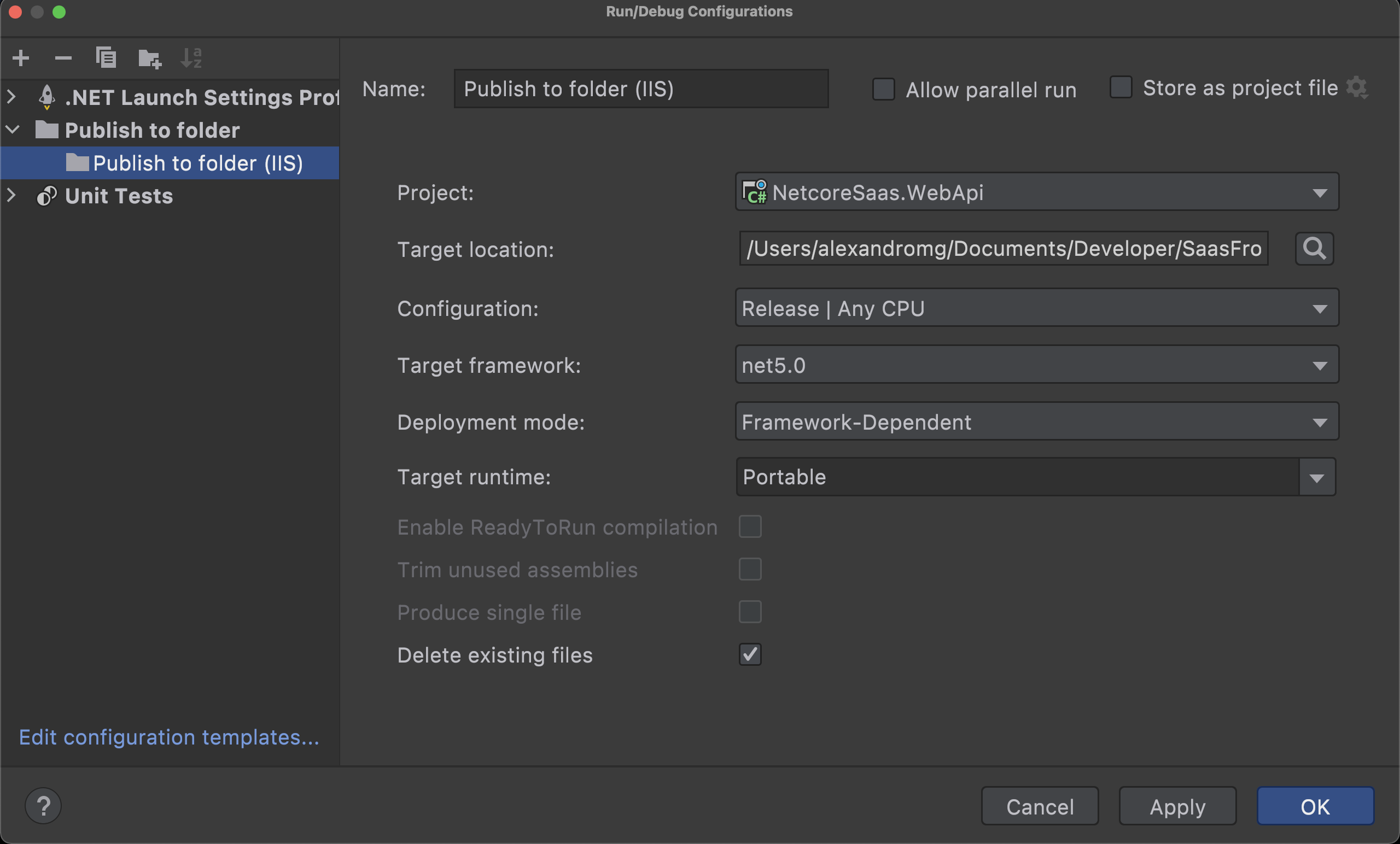
Then click the Run button.
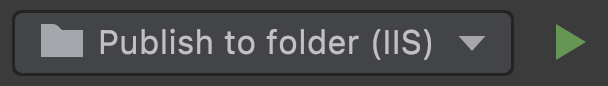
You should get the following output:
3> INFO Check out deployment instructions at https://cli.vuejs.org/guide/deployment.html
3>
3>NetcoreSaas.WebApi -> /Users/.../bin/Release/net5.0/publish/Compress the created folder (/publish), move it to the IIS website folder, and run the website:
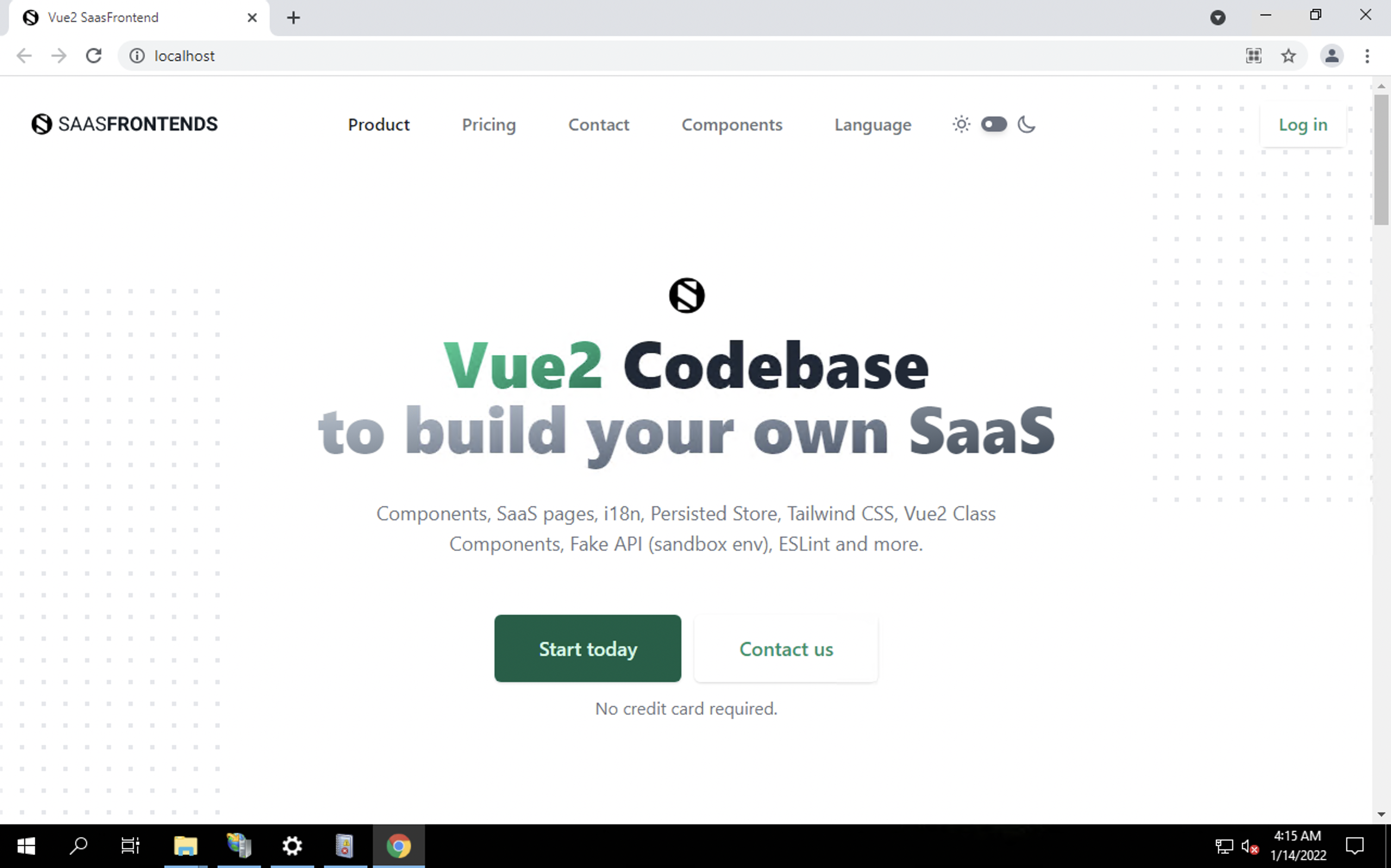
Step 4: Configure SSL for https
Follow this tutorial to configure Cloudflare SSL and IIS:
https://bytefreaks.net/applications/cloudflare-origin-server-certificate-for-iis-10-server-on-windows-server-2016-to-allow-full-strict-mode-ssl-tls-encryption-mode—
Please let me know if you have any questions.

