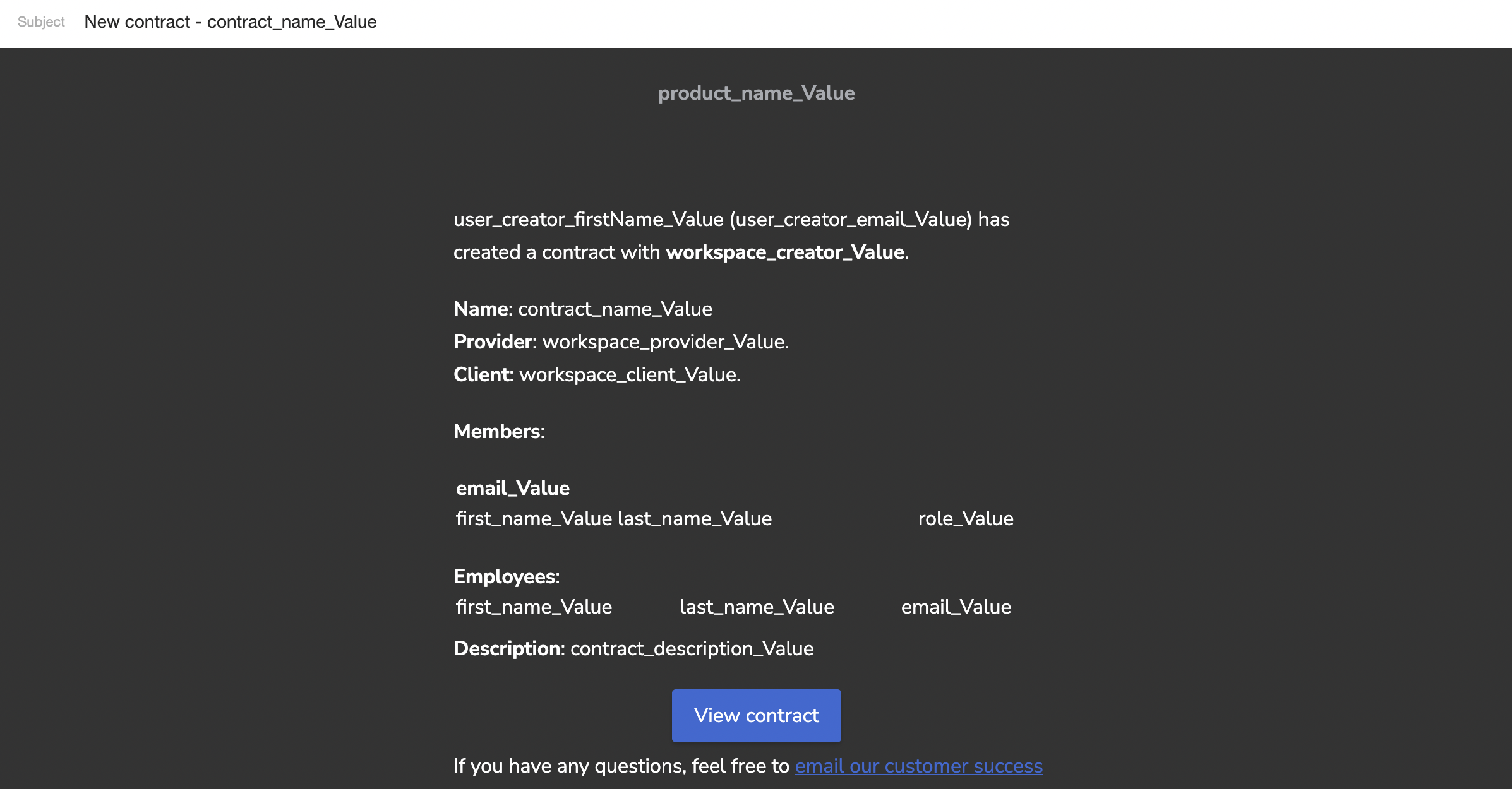SaasFrontends uses Postmark as its email provider. It’s not expensive and it’s really easy to set up. Use the code REMIXSAASPOSTMARK for 20% discount for 3 months on any paid Postmark plan.
Templates
The backend comes with 10 templates, located at WebApi/Emails/.*md.
Don’t worry, you don’t have to add them manually to your Postmark Server. Once you run your project, you can set them up at /admin/emails.
01-welcome.md
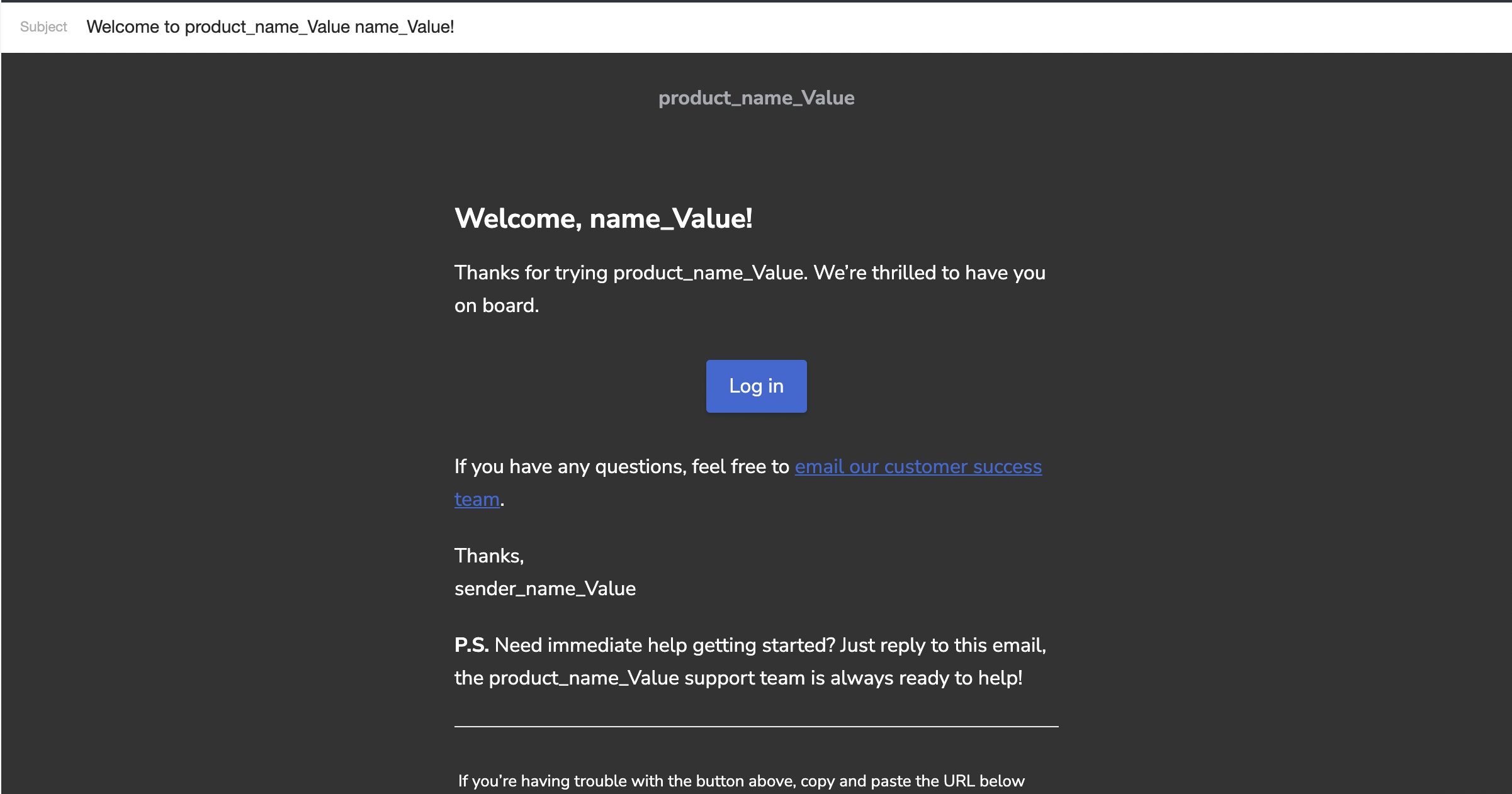
02-password-reset
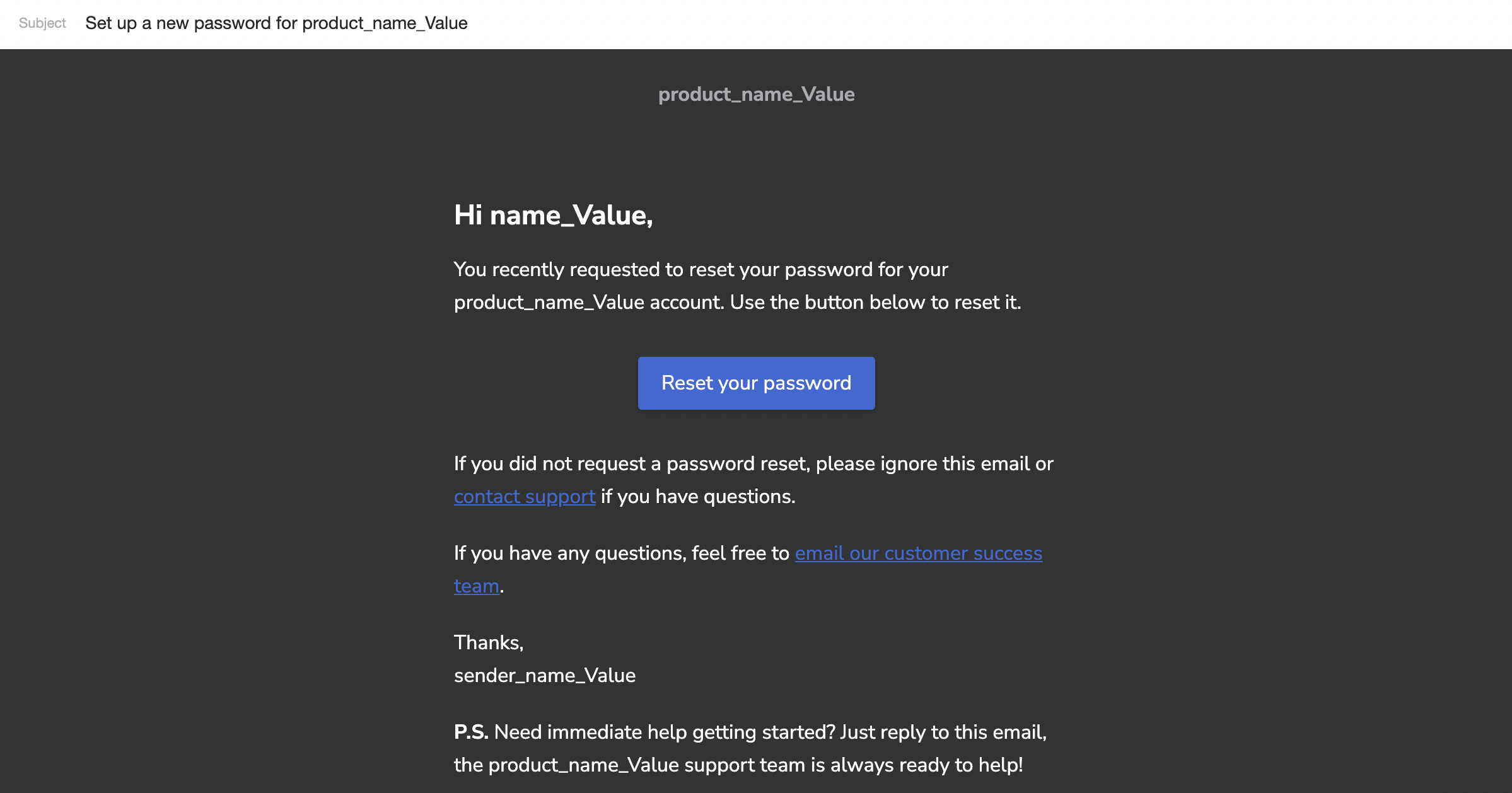
03-user-invitation
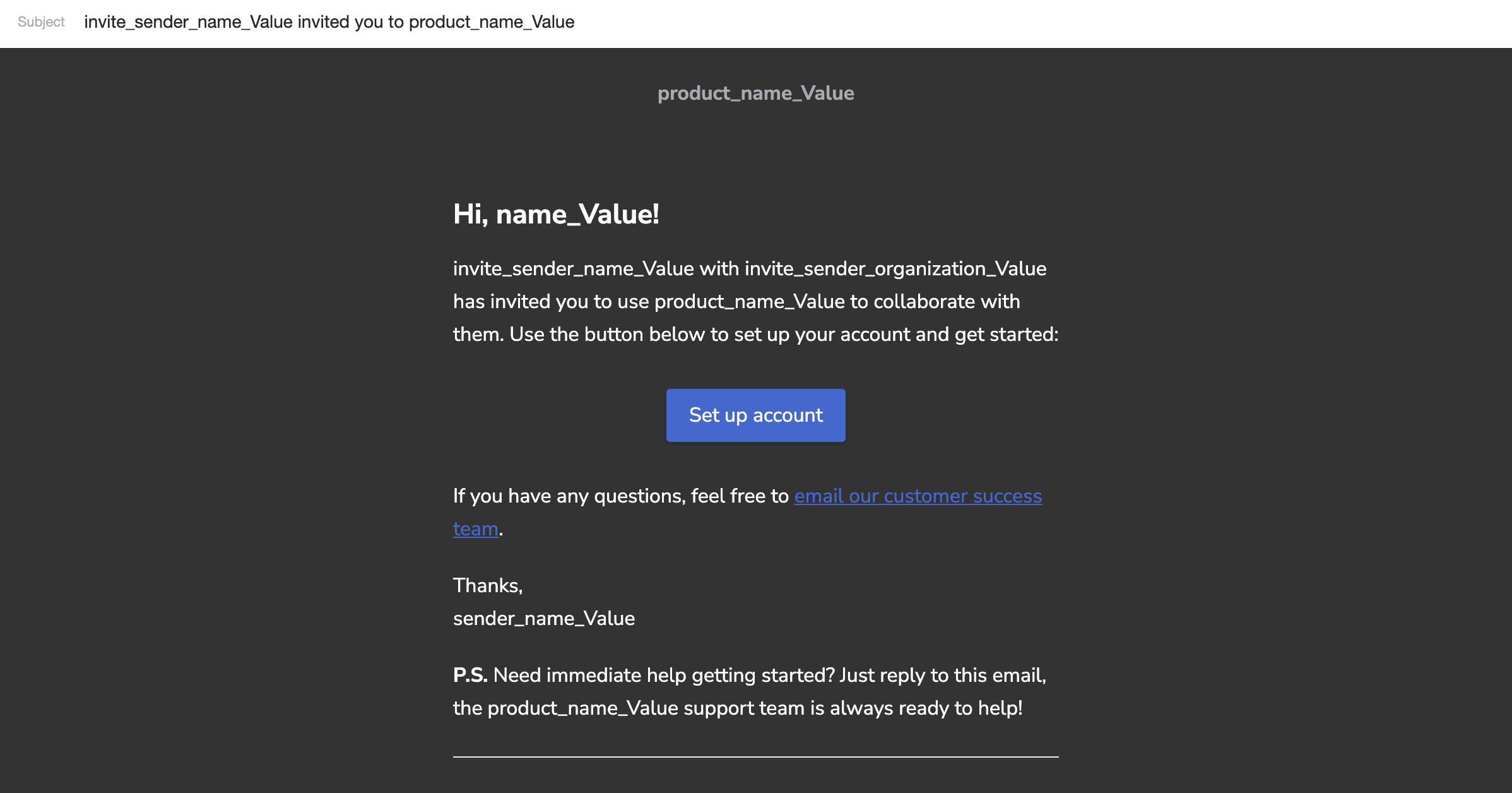
04-request-access
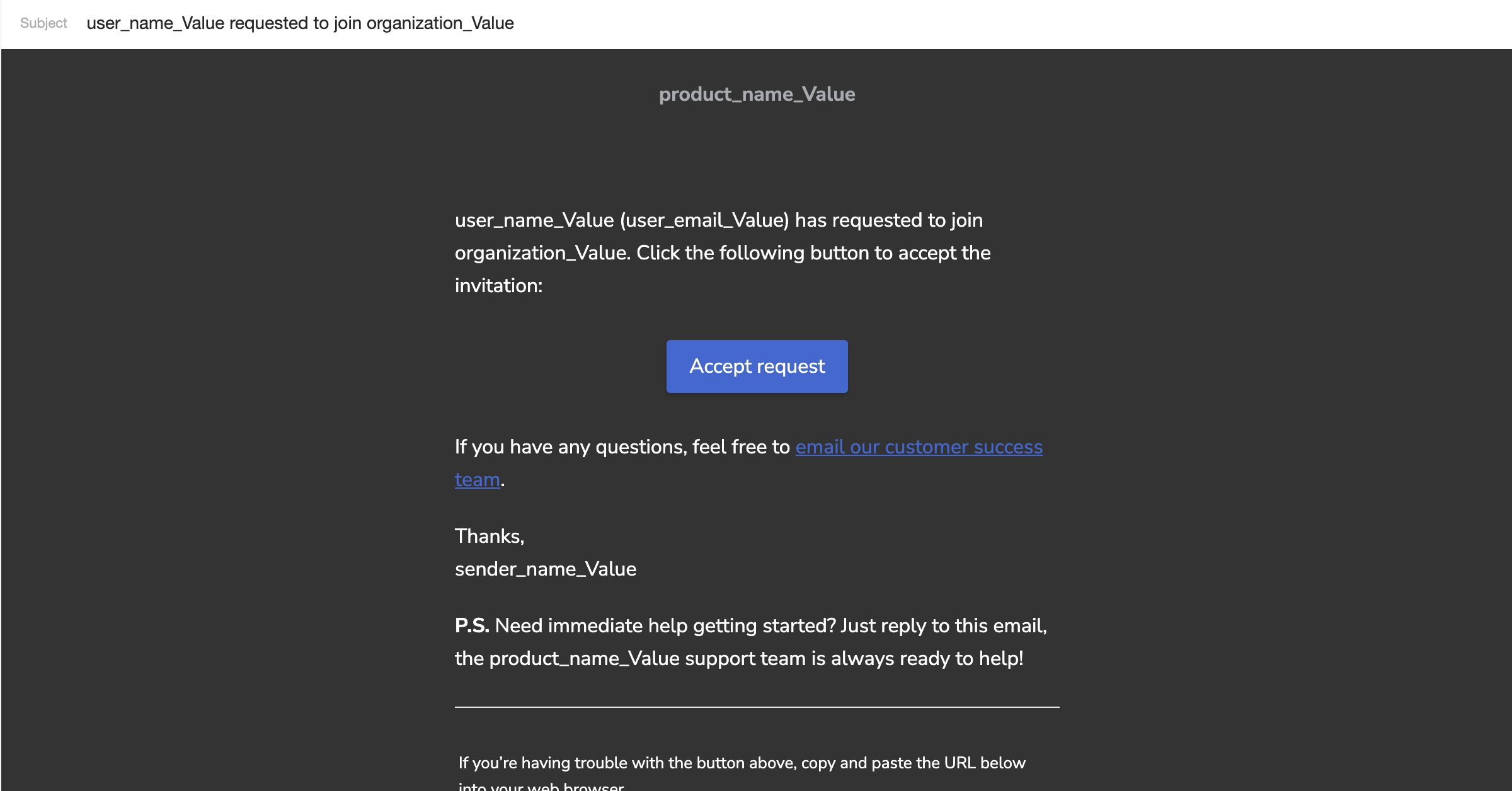
05-user-accepted
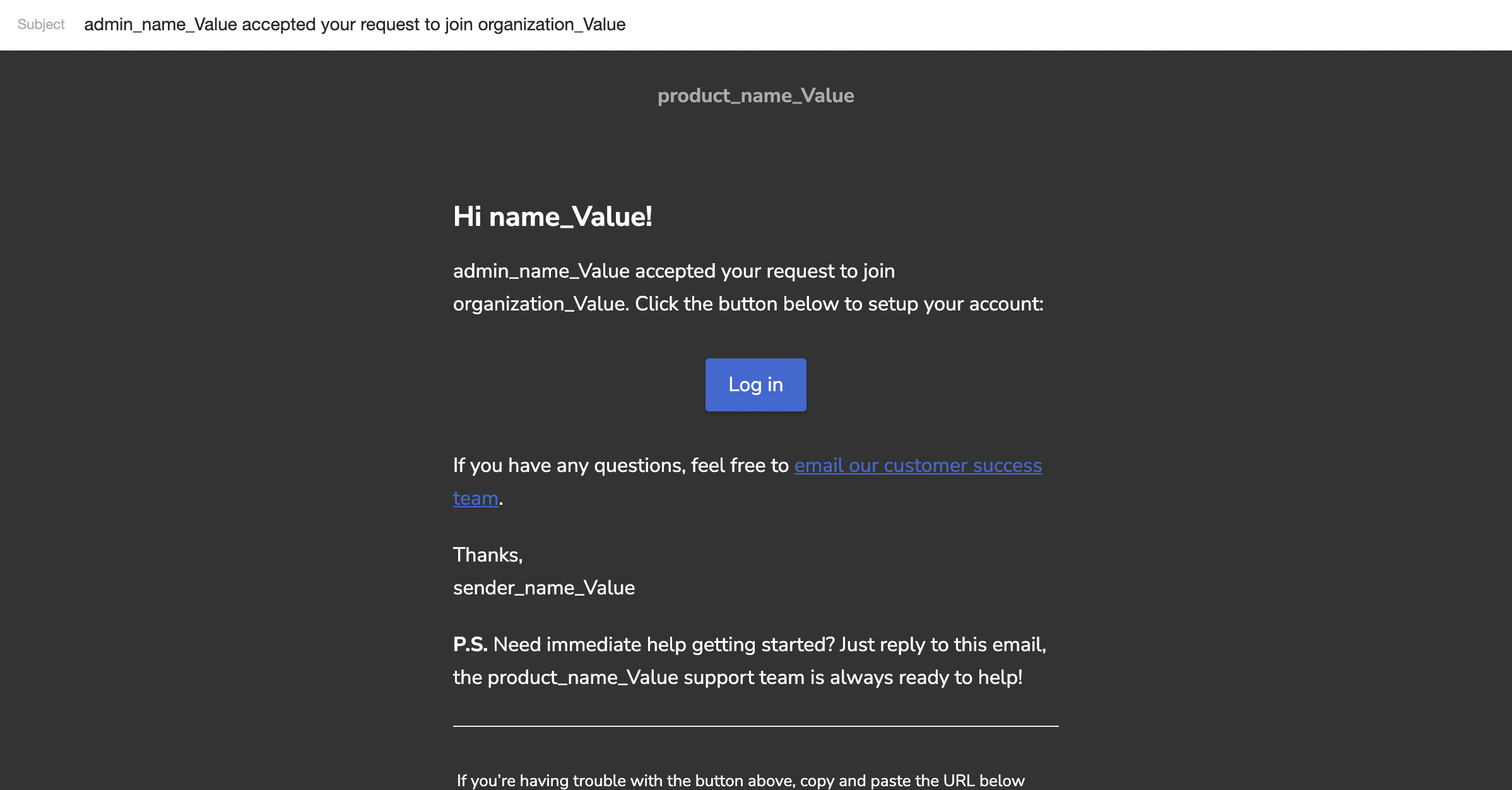
06-invitation-to-link-workspaces
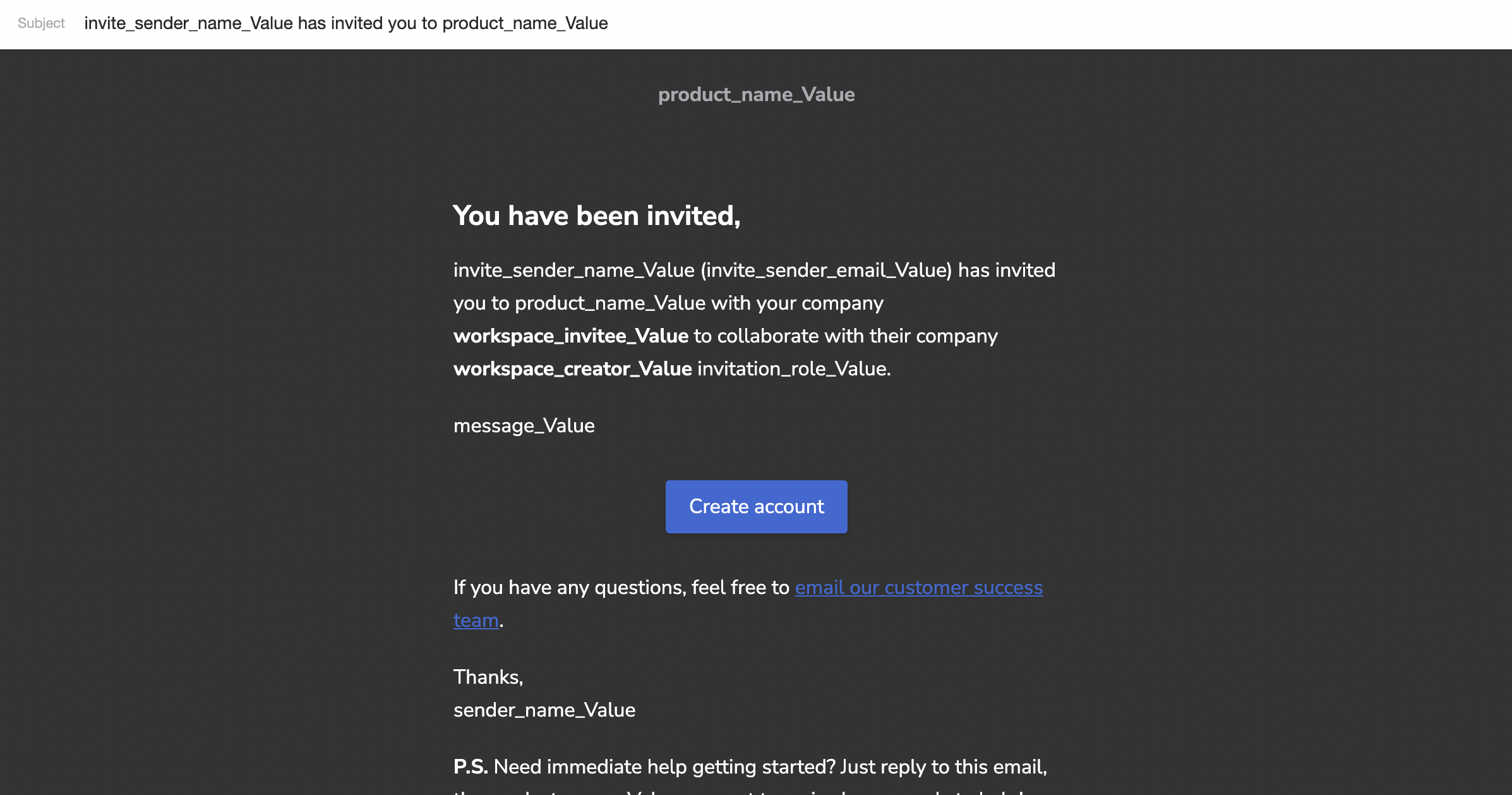
07-invite-user-to-link-workspace
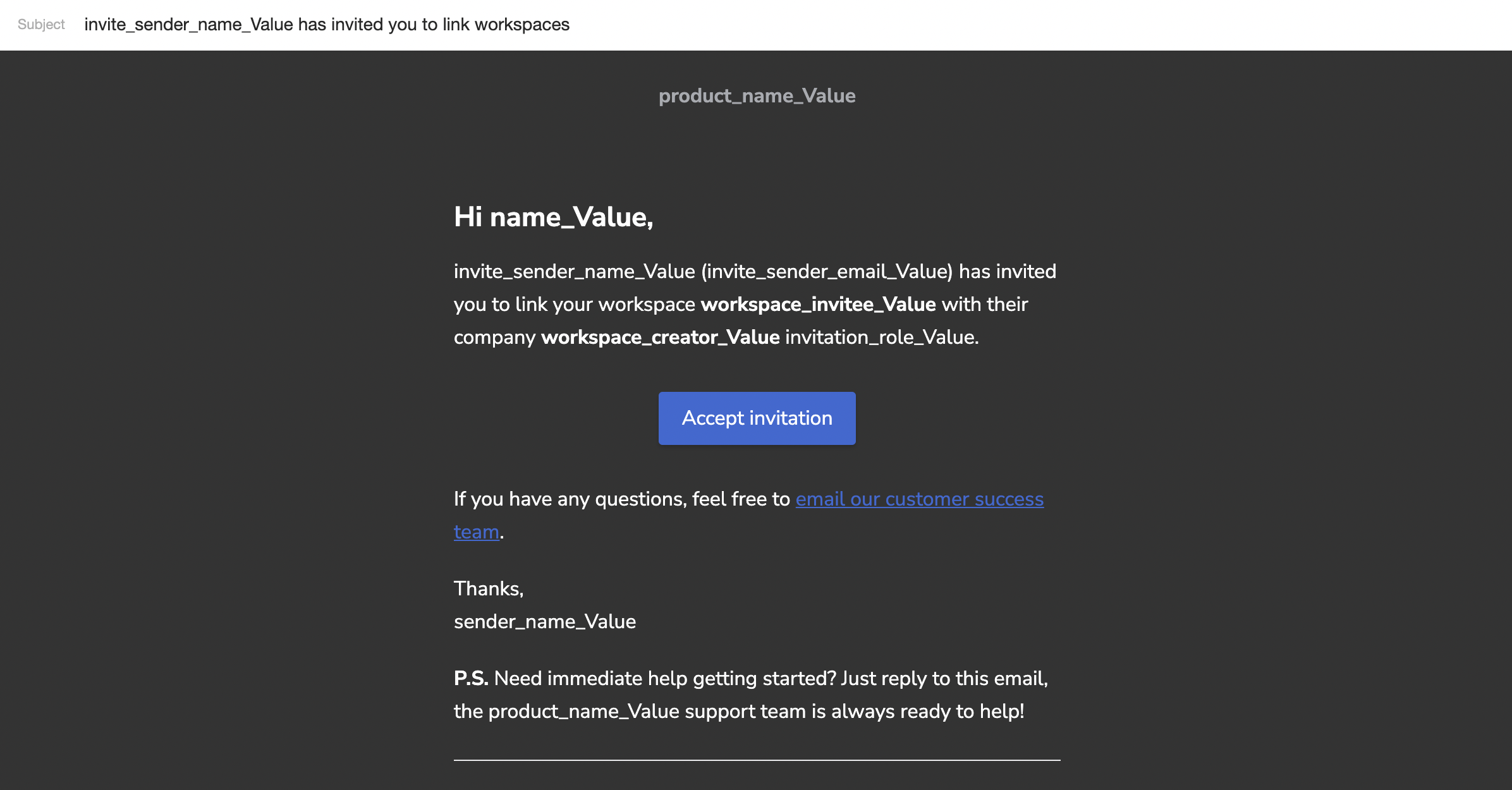
08-link-invitation-accepted
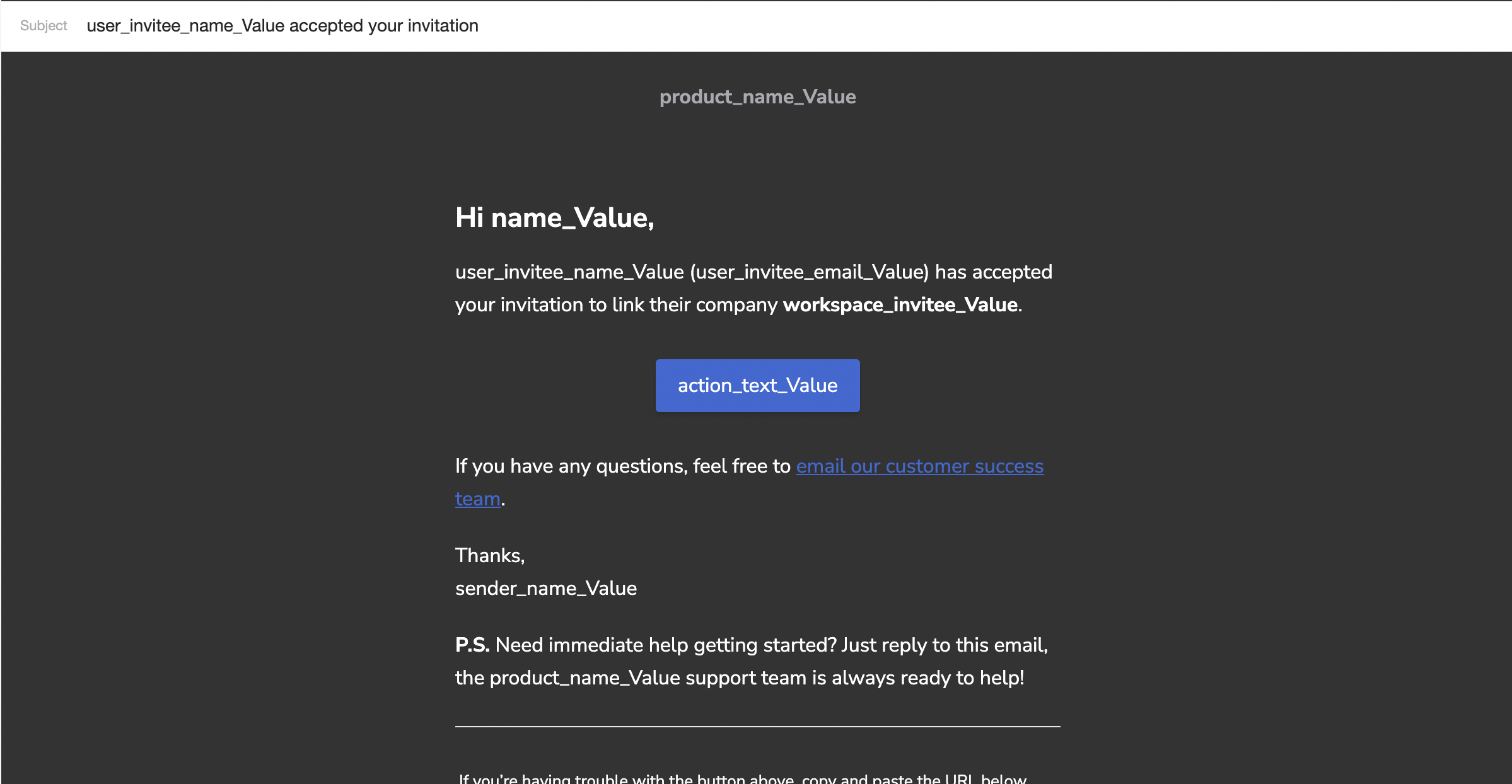
09-link-invitation-rejected
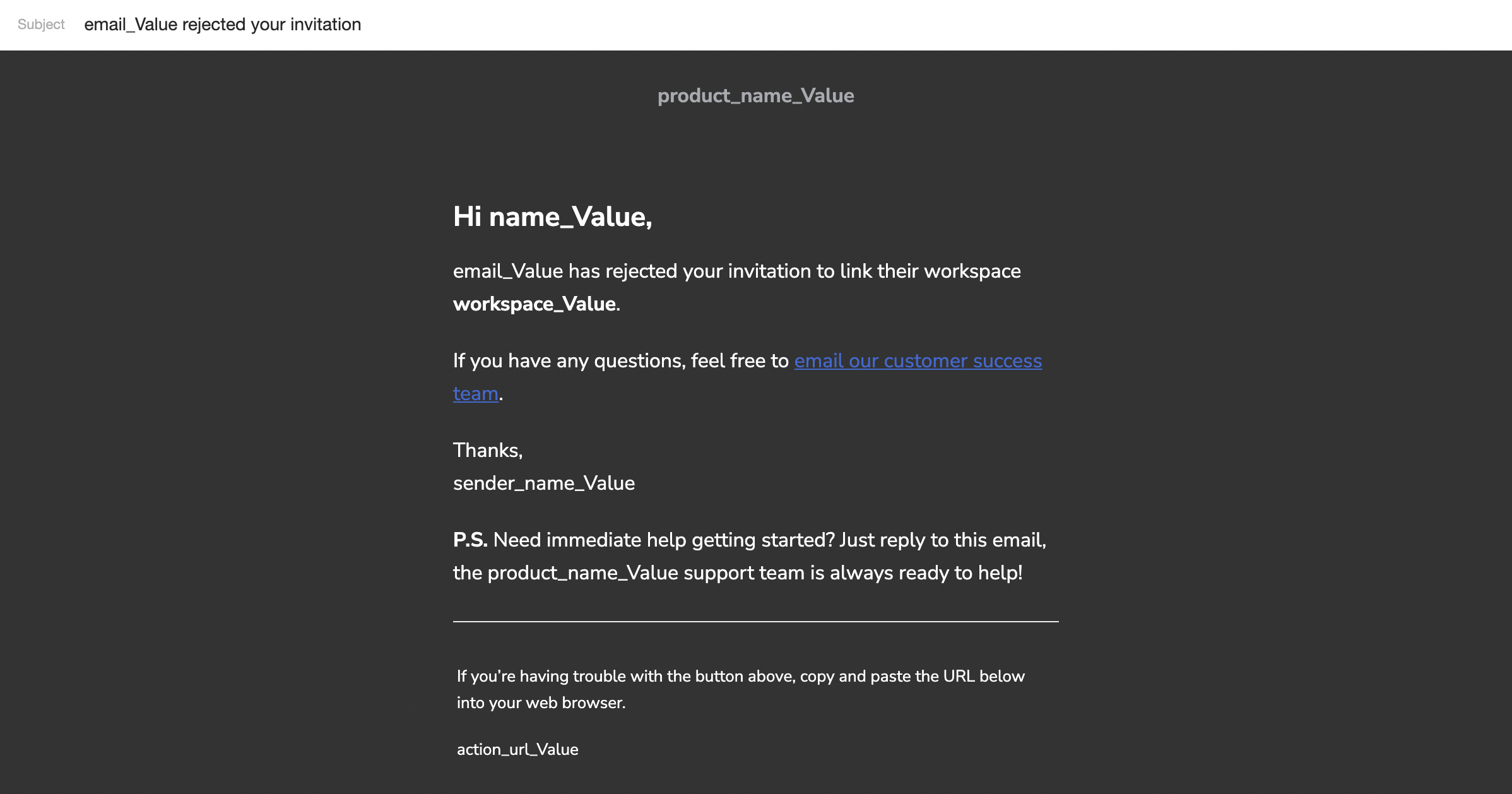
10-contract-new